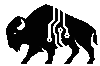In 2025, more people are waking up to a hard truth: our phones are no longer just tools—they’re constant sources of distraction, surveillance, and digital overload. Between addictive apps, algorithm-driven content, and mounting privacy concerns, many individuals, parents, and businesses are searching for a smarter, safer path forward.
That’s where secure minimalist phones come in.
These devices strip away the noise while preserving what truly matters—private communication, navigation, essential tools, and in some cases, high-quality cameras. No infinite scrolling. No data-hungry tracking. Just clear functionality, strong security, and greater peace of mind.
At Bison Security Co., we specialize in protecting what matters most—including your time, attention, and digital footprint. Whether you’re an individual reclaiming your focus, a parent buying a child’s first phone, or a company equipping employees with secure, distraction-free devices, this guide will walk you through your top options for secure minimalist phones in 2025—and how to implement them effectively.

Table of Contents
1. What Is a Minimalist Phone?
When we talk about secure minimalist phones in 2025, it’s not about retreating to outdated flip phones or sacrificing essential modern conveniences. Instead, it’s about finding the right balance—keeping the tools that truly add value and enhancing your digital privacy and focus, while cutting out distractions and invasive tracking.
A secure minimalist phones focus on core functionality:
- Messaging and calling with privacy in mind
- Reliable navigation (including secure and offline map options)
- High-quality cameras for capturing life’s moments without extra bloat
- Secure, privacy-respecting browsers
- Essential productivity apps like calendar, notes, and weather
- Trusted apps for music, banking, and communication
At the same time, secure minimalist phones intentionally block or remove features that drain your time and expose your data:
- Social media platforms that harvest personal info
- App stores packed with addictive games and unnecessary distractions
- Hidden ad networks and trackers embedded in apps
- Endless news feeds and algorithmic content loops designed to keep you hooked
By focusing on these essentials, you get a phone that serves your needs without compromising your security or attention. This approach benefits individuals looking for better focus, parents seeking safer devices for their children, and companies wanting to equip their teams with distraction-free, secure phones.
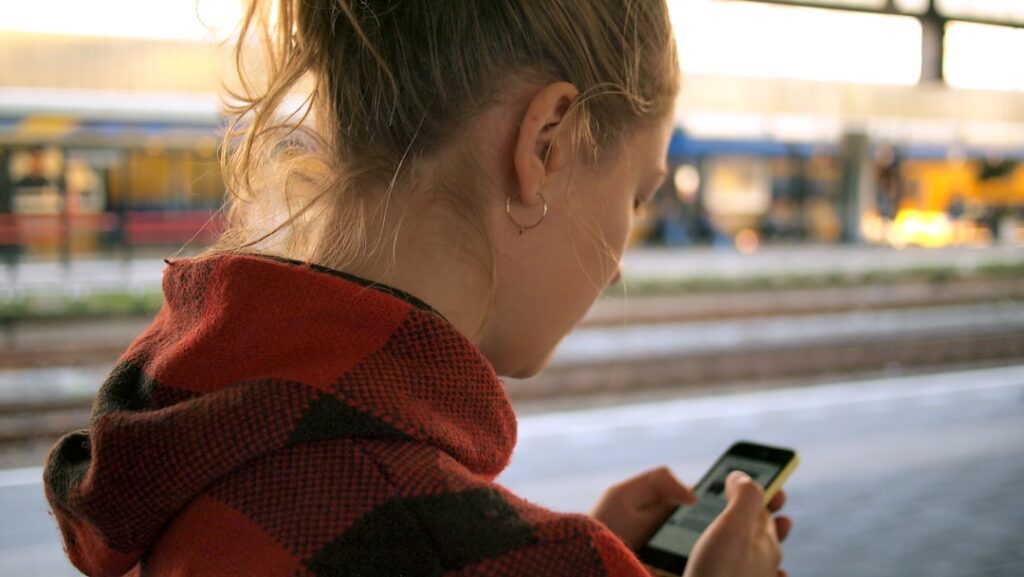
2. The Best Secure Minimalist Phones With Good Cameras
If you want secure minimalist phones that keep distractions to a minimum but still deliver high-quality photos, here are our top recommendations:
iPhone, Pixel, or Samsung with Restrictions (Our Top Pick)
You don’t need a new phone to start minimalist. Reclaim an iPhone or Android device you already own by applying focused restrictions.
- On iPhone:
- Use Screen Time to disable Safari, App Store, and social media apps
- Set strong app limits and content filters
- Turn off non-essential notifications
- On Android (Pixel or Samsung):
- Use Focus Mode and Google’s parental controls to block distractions
- Remove or hide apps with third-party launchers like Niagara Launcher (Pixel) or One UI’s built-in app hiding (Samsung)
- Use Google Family Link for kids or employees
This way, you keep the camera, calling, texting, and essential apps—but without tempting distractions or privacy-invasive apps.

GrapheneOS on Google Pixel (Best for Privacy and Security)
For those wanting ultimate privacy, GrapheneOS is a hardened, open-source Android OS designed to eliminate Google trackers and give you complete control.
- Compatible with the Google Pixel 6 and newer
- Maintains excellent camera hardware
- No Google Play services unless you add them manually
- Includes app sandboxing and enhanced security features
- Supports alternative app stores like Aurora or F-Droid
- Optimized for battery life and performance
Ideal for individuals focused on digital sovereignty or businesses issuing distraction-free, secure work devices.

Light Phone II (No Camera) – For Pure Minimalism
The Light Phone II delivers pure simplicity: calls, texts, alarm, GPS, and music. It has no browser, no social media, and no camera, making it perfect for kids, digital detoxers, or as a backup phone—but not for those wanting to take photos.

PinePhone Pro (Good Camera + Linux-based OS)
The PinePhone Pro offers a unique, privacy-centric approach with a Linux-based OS designed for tech-savvy users who want:
- Decent camera hardware suitable for casual photography
- Ability to install privacy-focused apps and full control over software
- Open-source OS promoting transparency and security
- Minimal default apps to keep distractions low
This option suits users and businesses seeking secure minimalist phones with a balance of privacy, control, and camera functionality right out of the box.

3. Parental Controls & App Restriction Tools for Secure Minimalist Phones
If you’re looking to provide your child, teen, or even yourself with one of today’s most secure minimalist phones—designed for essential function and focused use—these parental controls and app restriction tools are game changers.
Compatible with iOS and Android, Bark monitors texts, emails, YouTube, and over 30 apps for risky behavior in real time. It offers app blocking, screen time schedules, and web filtering—perfect for families who want to keep their kids safe on secure minimalist phones without sacrificing essential communication.
Plus, Bark provides secure phones and smartwatches designed specifically for kids, offering distraction-free hardware with built-in parental controls right out of the box. For families using existing iPhones or Android devices, Bark’s lockdown features help restrict apps and settings, effectively transforming standard devices into secure minimalist phones. This makes Bark a versatile option whether you want purpose-built devices or enhanced control over standard smartphones.

Brick is more than just an app—it’s a hardware + software system designed to transform iPhones into truly secure minimalist phones. Whether you’re setting up a child’s first device, creating a distraction-free phone for yourself, or issuing focused phones to employees, Brick offers unmatched control with simplicity.
Here’s how it works:
- Works exclusively on iPhones (no Android support yet)
- Use the physical Brick device (a small NFC-enabled tag) to scan the iPhone and unlock access to settings. This keeps kids or users from bypassing restrictions without your permission.
- Create custom “whitelists” of only the apps you want available
- Block the App Store and prevent unauthorized installs
- Lock down system settings, notifications, and other distracting features
- Set daily screen time schedules per app or device-wide
- No jailbreak required, and easy to manage
Whether you’re a parent giving your child their first iPhone, an individual craving fewer digital distractions, or a school or company looking to roll out secure minimalist phones for focused use, Brick gives you total control—without compromising functionality or safety.

Google Family Link & Apple Screen Time
For families, individuals, and even employers aiming to reduce digital distraction and boost security, the built-in parental controls on Android and iOS are a great starting point.
Google Family Link (Android) and Apple Screen Time (iOS) allow you to:
- Set daily screen time limits for apps or entire categories (like games or social media)
- Block or restrict access to the App Store and new app installations
- Filter web content and limit adult or inappropriate content
- Approve or deny app downloads remotely
- View device usage reports to monitor habits over time

When combined with content filtering tools like Bison SafeFilter, these built-in controls help turn any modern smartphone into secure minimalist phones—without sacrificing essential features like texting, navigation, or emergency access.
Perfect for parents giving kids their first phone, individuals practicing digital minimalism, or companies providing distraction-free devices to employees.
By using these tools, you can empower your family or employees to use technology intentionally—minimizing distractions while maximizing privacy and security.

4. Strategies for a Secure, Minimalist Mobile Life
Choosing secure minimalist phones is only the beginning. To truly reclaim your time, attention, and digital safety, you need lifestyle strategies that support the phone’s purpose—whether you’re an individual decluttering your digital habits, a parent creating healthy boundaries for kids, or a business leader fostering focus in the workplace.
Keep the Essentials — Ditch the Rest
Start by auditing your device monthly. If it’s not essential, uninstall it. Secure minimalist phones shine when clutter is cleared. Every app removed is one less opportunity for distraction, tracking, or risk.
Focus on the core tools that matter most:
- Calls, texting, and secure messaging
- Navigation
- Secure email
- Camera and photos
- Calendar and notes
What to avoid installing:
- Social media (Instagram, Facebook, TikTok, X)
- Games
- Endless news and content apps
- Shopping apps (Amazon, Temu, etc.)
- Notification-heavy email or Slack apps (unless you absolutely need them)
This kind of intentionality is what turns a smartphone into a truly secure minimalist phone.

Use Privacy-Respecting Alternatives
The apps you choose matter. Even on secure minimalist phones, using privacy-first apps is critical.
Here are great substitutes for common apps:
| Function | Private App |
|---|---|
| Messaging | Signal, Session |
| Navigation | Organic Maps, Magic Earth |
| Notes & To-Dos | Standard Notes, Joplin |
| Calendar | Etar (Android), Proton Calendar |
| ProtonMail, Tutanota | |
| Photo Backup | Syncthing, Nextcloud |
| Authentication | Authy, Aegis, Raivo OTP, or hardware keys |
These tools align with the philosophy behind secure minimalist phones: function without compromise, and privacy without complexity.

Use Content Filtering for Safer Connections
Content filtering adds a layer of invisible protection—ideal for phones you give to kids, employees, or even yourself.
Bison SafeFilter blocks:
- Ad networks that track behavior across apps
- Known phishing and malware domains
- Inappropriate or unwanted content
- Data-leaking background services
The Bison SafeFilter supports all types of secure minimalist phones—without slowing performance or relying on bulky antivirus apps. And when you’re on the go, its built-in VPN keeps your connection encrypted and filtered, giving you the same clean, private protection wherever you are.

Create Phone-Free Zones and Times
Even the best secure minimalist phones still have a screen. Creating intentional boundaries helps you or your loved ones unplug and reconnect.
Smart habits for families, individuals, and teams:
- No phones at meals – build stronger relationships without distraction
- No phones in bedrooms – improve sleep and reduce late-night scrolling
- Use real alarm clocks – avoid temptation and late-night dopamine loops
- Designate “off-grid” hours – daily time blocks where phones are off or out of reach
The result? Better focus, improved mental health, and stronger digital discipline.

Final Thoughts: Minimalism Is Security
The best phone is one that serves you—not the other way around.
Whether you’re:
- An individual tired of doomscrolling,
- A parent looking to give your child a safe first phone, or
- A business owner equipping your team with distraction-free devices—
Secure minimalist phones strike the right balance between functionality and digital safety.
At Bison Security Co., we specialize in helping families, individuals, and organizations design and deploy privacy-respecting, distraction-free solutions through:
- Network-level protection with the Bison SafeFilter — block harmful, adult, and tracking sites right at the source
- Digital Wellness Coaching (coming soon) — personalized guidance to help you build focus, privacy, and security into daily life
Let’s simplify your digital life—without ever compromising your security.

Take Control of Your Digital Safety
At Bison Security Co., we believe strong cybersecurity starts at home—and grows with you. Whether you’re a parent, professional, or small business owner, we’ve got your back with the tools and support you need to stay safe in a connected world.
Here’s How to Get Started:
- Protect Your Home Network — Learn about Bison SafeFilter and block threats before they reach your devices.
- Test Your Scam-Spotting Skills — Take our Family Phishing Quiz and see how ready your household really is.
- Stay Cyber-Smart — Subscribe to our newsletter for weekly safety tips, family-friendly checklists, and early alerts.
- Tune In to the Podcast — Coming soon: honest, practical conversations about digital safety for modern families.
Security That Stands Its Ground.