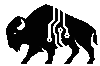At Bison Security Co., we’re often asked a simple but critical question: What phone should I buy if I care about security and privacy? In 2025, your smartphone isn’t just a device for calls and texts. It’s your camera, your wallet, your ID, your inbox, your travel pass, your password vault—and, for most people, the single most vulnerable piece of technology they own.
In today’s world of sophisticated cyber threats and constant data harvesting, choosing the right device is more important than ever. That’s why secure phone recommendations for 2025 aren’t just a matter of preference—they’re a matter of protection. From shielding personal data and avoiding surveillance to reducing your exposure to scams and breaches, the right phone can make all the difference.
Choosing the right device is crucial, but it’s only part of the equation. Comprehensive protection means securing not just your phone, but your entire digital environment. That’s why our secure phone recommendations always include a strong network defense strategy. Tools like the Bison SafeFilter provide advanced content filtering and block malicious sites, ads, and phishing attempts at the network level—protecting every connected device in your home or office.
In this guide, we’ll give you our expert secure phone recommendations for 2025 based on privacy-first design, security features, and long-term software support. We’ll break down the best picks for different types of users and take a closer look at the iPhone 16, Google Pixel 9, and the latest Samsung Galaxy S25.

Table of Contents
Our Top Pick for Most Users: iPhone 16
Why It’s Great: Apple continues to set the gold standard in mobile security and privacy. The iPhone 16 builds on Apple’s hardware-based security model and enhances its privacy-first approach with powerful new on-device AI features and encryption upgrades. For anyone looking for trusted secure phone recommendations, the iPhone 16 is often the smartest default.
Key Security Features:
- Secure Enclave: A dedicated chip that safeguards Face ID, passcodes, and biometric data from being accessed by the rest of the system.
- App Tracking Transparency: iOS continues to require explicit user permission before any app can track behavior across other apps or websites.
- Lockdown Mode: Designed for high-risk individuals, this optional mode disables vulnerable system functions like USB connections, link previews, and remote content in Messages.
- End-to-End Encrypted iCloud Backups: Sensitive data—including Messages, Photos, and Notes—is now encrypted with user-controlled keys, offering greater control and privacy.
- On-Device AI in iOS 18: Features like Smart Summaries and intelligent replies now process sensitive data directly on your phone, keeping it out of the cloud.
- Sensitive Content Warnings: Automatically detects and blurs inappropriate or graphic images in Messages.
- Expanded Passkey Support: Face ID and Touch ID can now log you into websites and apps using passwordless authentication—reducing phishing risks.
Drawbacks:
- The locked-down nature of iOS limits customization for power users or developers.
- iCloud remains a potential vulnerability if not properly secured. We recommend using a strong, unique passphrase, enabling multi-factor authentication (MFA), and regularly reviewing which apps and devices have access to your account.
Ideal For: Most users—families, small business owners, educators, and journalists—who want strong protection without having to tinker or compromise on usability.
When it comes to secure phone recommendations, the iPhone 16 hits the right balance between usability, privacy, and long-term support—making it our #1 choice for everyday users in 2025.

Best for Privacy Purists: Google Pixel 9 (with GrapheneOS)
Why It’s Great: For those who take privacy to the next level, the Pixel 9 paired with GrapheneOS stands alone. It’s the only mainstream flagship that supports a fully hardened, open-source operating system, making it a standout in our secure phone recommendations for 2025.
GrapheneOS is more than a custom ROM—it’s built from the ground up for security, isolation, and control. With strong community support and developer transparency, it’s ideal for users who want to avoid surveillance capitalism and potential zero-days hiding in bloated mobile OS layers.
Key Security Features:
- No Google Services Required: Total freedom from Google’s data collection ecosystem.
- Per-App Network & Sensor Permissions: Block apps from accessing data, location, or the microphone individually.
- Hardened Memory Management & Exploit Mitigations: Includes cutting-edge defense mechanisms not found in stock Android.
- Verified Boot & Rollback Protection: Prevents the system from booting if compromised or downgraded to vulnerable versions.
- Secure Key Storage with Titan M2: Hardware-backed isolation of sensitive keys and credentials.
- Optional Sandboxed Google Play: Run necessary apps inside a secure container without compromising core privacy.
- No Bloatware or Background Tracking: Clean install with zero pre-installed surveillance software.
Drawbacks:
- Setup requires flashing the OS using the GrapheneOS factory image—best for users with moderate technical knowledge.
- Certain apps and services (e.g., banking, rideshare, streaming) may not work properly without Google Play Services or SafetyNet.
- You give up common conveniences like Google Assistant, advanced Bluetooth pairing, and seamless Smart Home integrations.
Alternate Route: Using the Google Pixel 9 with Stock Factory Image
For users who want many of the Pixel’s security benefits without flashing GrapheneOS, installing the official Google Pixel factory image is a smart middle ground. It gives you a clean system and improved control over privacy settings—without diving into full de-Googling.
Key Security Features:
- Clean Slate Install: Avoids preloaded carrier apps and telemetry.
- Full Access to Google Services: Keeps compatibility with apps like Google Maps, Assistant, and Wallet.
- Verified Boot and Monthly Security Patches: Ensures a trustworthy, up-to-date install.
- Great Hardware + Long Support: 7 years of updates and Google’s Titan M2 security chip baked in.
Drawbacks:
- Still Within Google’s Ecosystem: Your data is still subject to standard Google telemetry unless settings are manually locked down.
- Limited Control Compared to GrapheneOS: Less granular privacy and sensor access controls.
If GrapheneOS feels like too much, this route offers a solid compromise. Either way, the Pixel 9 remains one of our strongest secure phone recommendations for users serious about regaining control over their mobile privacy.
Ideal For: Security researchers, journalists, developers, privacy enthusiasts, and advanced users who want a secure, hardened mobile device tailored to their needs.

Best Samsung Option: Galaxy S25 Ultra (One UI 7)
Why It’s Better This Year: The Galaxy S25 Ultra makes a strong case for itself in any list of secure phone recommendations for 2025. With major security upgrades, Samsung’s latest flagship combines powerful hardware, a refined Android experience, and enterprise-grade protections previously reserved for business users. It now stands shoulder to shoulder with Apple and Google in terms of software longevity and built-in defenses.
Key Security Features:
- Knox Vault: A physically isolated environment for storing encryption keys, biometric data, PINs, and passwords — keeping them protected even if the OS is compromised.
- Auto Blocker: Samsung’s new system-level defense disables sideloading, blocks USB-based threats, and halts known exploit vectors by default.
- Private Share: Send sensitive files with time limits, access restrictions, and no ability to reshare.
- Samsung Message Guard: Protects against zero-click exploits hidden in image files — even before you open them.
- Real-Time Threat Detection: AI-enhanced filtering for phishing, scam messages, and malicious links.
- Seven Years of Security and OS Updates: A major leap forward, matching Google and Apple’s long-term support for the first time.
Drawbacks:
- Bloatware and Data Sharing: The One UI experience includes more pre-installed apps and services, some of which may collect usage data unless disabled.
- Heavier Software Footprint: While packed with features, Samsung’s Android skin is more resource-intensive and less minimalist than GrapheneOS or iOS.
Ideal For: Android users who want premium performance, high-end camera tech, and robust security protections — all backed by long-term support. Among secure phone recommendations for those who prefer mainstream Android with polish and power, the Galaxy S25 Ultra is hard to beat.

Honorable Mentions
Not every privacy-conscious user needs a mainstream smartphone. While the top three picks lead our secure phone recommendations for 2025, there are a few niche devices worth considering:
- Light Phone III: Features an E-ink display, no internet browser, and only essential apps. Excellent for digital minimalists and privacy purists, but limited for daily productivity.
- Punkt MP02: A stripped-down phone with no app store, designed for focused use. It supports encrypted messaging via Signal and minimal connectivity.
- Fairphone 5: Ethically sourced, modular, and repairable. When paired with a privacy-respecting ROM like /e/OS or LineageOS, it becomes a solid alternative for users who want transparency and control.
While our secure phone recommendations focus on hardware and software, don’t overlook the importance of protecting your home network as well. The Bison SafeFilter is an ideal companion product, delivering enterprise-grade content filtering that blocks trackers, malware, and phishing attempts before they reach your devices. Combined with a secure phone, it creates a powerful, layered defense against cyber threats.

What to Avoid
As part of our secure phone recommendations, we also flag the most common pitfalls:
- Cheap Android Phones: These devices often lack timely security updates, run outdated operating systems, and come bundled with questionable pre-installed software.
- Unknown Brands with “Secure” Claims: If the phone isn’t open-source, lacks community support, or doesn’t have transparent policies, steer clear.
- Unpatched Devices: Phones more than 3 years old and no longer receiving updates leave you wide open to known vulnerabilities.
Final Thoughts
In 2025, there’s no one-size-fits-all answer for phone privacy. But if you understand your threat model and choose accordingly, you can dramatically reduce your risk.
At Bison Security Co., we help families and small businesses protect what matters most with the Bison SafeFilter — a privacy-first solution that blocks harmful sites, trackers, and phishing attempts before they ever reach your phone or other connected devices. Our Digital Wellness Coaching program is coming soon, designed to help you build safer, more intentional digital habits that fit your lifestyle.

Take Control of Your Digital Safety
At Bison Security Co., we believe strong cybersecurity starts at home—and grows with you. Whether you’re a parent, professional, or small business owner, we’ve got your back with the tools and support you need to stay safe in a connected world.
Here’s How to Get Started:
- Protect Your Home Network — Learn about Bison SafeFilter and block threats before they reach your devices.
- Test Your Scam-Spotting Skills — Take our Family Phishing Quiz and see how ready your household really is.
- Stay Cyber-Smart — Subscribe to our newsletter for weekly safety tips, family-friendly checklists, and early alerts.
- Tune In to the Podcast — Coming soon: honest, practical conversations about digital safety for modern families.
Security That Stands Its Ground.