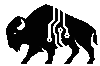Your email account isn’t just where newsletters land or receipts pile up—it’s the master key to your digital identity. From banking and cloud storage to client portals and social media, nearly every online service is tethered to your inbox.
Think about it:
- Password resets for banking, shopping, and work tools all route through your email
- Sensitive info—travel plans, medical updates, legal docs—live in your inbox
- If someone gains access, they can impersonate you, drain your accounts, and lock you out of your own digital life
Unfortunately, email hacking and targeted phishing are escalating in 2025. But here’s the good news: email account recovery is possible—and much easier if you act fast and follow the right steps.
At Bison Security Co., we believe email security is foundational to your digital safety. In this guide, we walk you through a clean, step-by-step email account recovery process—so you can lock things down and regain peace of mind quickly.

Table of Contents
- 1 Step 1: Confirm the Hack Before You Panic
- 2 Step 2: Lock It Down Immediately
- 3 Step 3: Check for Forwarding Rules or Inbox Changes
- 4 Step 4: Secure Linked Accounts Immediately
- 5 Step 5: Scan for Malware on Your Devices
- 6 Step 6: Alert Your Contacts Quickly and Clearly
- 7 Step 7: Monitor for Ongoing Threats and Stay Vigilant
- 8 Final Thoughts: Email Account Recovery Is Just the Beginning
- 9 Take Control of Your Digital Safety
Step 1: Confirm the Hack Before You Panic
Before jumping into full-on email account recovery mode, it’s important to confirm that your email account has actually been compromised. False alarms can happen—especially if you’re just seeing unexpected activity or password reset emails from legitimate sources.
Red flags that point to a hacked email account:
- You can’t log in, or your password has suddenly changed
- Friends, coworkers, or clients report strange or spammy messages sent from your address
- You’re receiving password reset emails you didn’t request
- Your security dashboard shows unfamiliar devices or login locations
- Inbox rules or forwarding settings have changed without your knowledge
Pro Tip: If you use Gmail, Outlook, Yahoo, or another major provider, check the built-in security logs or account activity dashboard. Look for sign-ins from odd locations, unknown IP addresses, or new devices. This is one of the fastest ways to confirm a breach and begin the email account recovery process confidently.

Step 2: Lock It Down Immediately
Once you’ve confirmed suspicious activity, speed is everything. Whether you’re still logged in or already locked out, this is where email account recovery begins.
If you still have access:
- Change your password immediately—use something long, complex, and totally unique
- Enable two-factor authentication (2FA) using an authenticator app like Authy or Google Authenticator
- Sign out of all sessions from your email security settings to boot out any intruders
If you’re locked out:
- Use your provider’s email account recovery process (look for “Forgot password?” or “Need help logging in?”)
- Be ready to verify your identity via backup email, SMS code, or security questions
- Double-check that your recovery email hasn’t been swapped out by the attacker—this is a common trick used to regain access later
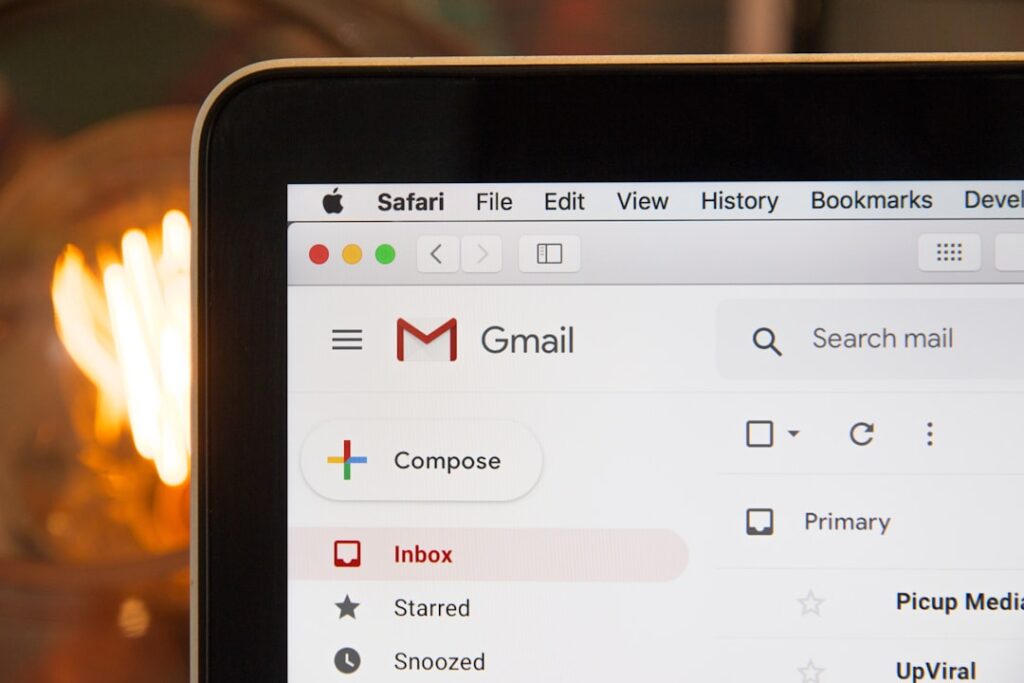
Step 3: Check for Forwarding Rules or Inbox Changes
Changing your password is only part of the fix. Smart attackers often leave behind invisible traps to maintain access or spy on you long after the breach.
During your email account recovery, be sure to inspect:
- Forwarding rules that send copies of your messages to an unknown address
- Filters that silently archive, delete, or redirect emails (especially ones containing password resets or security alerts)
- Connected apps or services that have been granted inbox access—this includes tools like Zapier, Mailchimp, or CRM plugins
- Authorized devices or browsers—revoke any that aren’t yours
Found something weird? Delete the rule, remove the app, or revoke access immediately. Then resecure any accounts that may have been exposed.

Step 4: Secure Linked Accounts Immediately
Once your email is hacked, it’s not just about your inbox—it’s about everything your inbox unlocks. Think of it as your digital master key.
During your email account recovery, take the time to manually log in and secure every major account connected to your compromised email, including:
- Financial accounts: Banks, credit cards, PayPal, Venmo, crypto wallets
- Social media: Facebook, Instagram, LinkedIn, TikTok
- Online shopping: Amazon, eBay, Etsy, delivery services
- Cloud storage: Google Drive, Dropbox, iCloud
- Business platforms: Google Workspace, project management tools, invoicing apps
For each one:
- Change your password to a strong, unique one
- Enable multi-factor authentication (MFA) if it’s not already on
- Review recent activity and login history for anything suspicious
- Remove unknown devices or sessions
Pro tip: Use a trusted password manager like Bitwarden to store and manage your new credentials securely. Don’t reuse passwords—especially for email, banking, and identity-linked services.
This step is key to completing your email account recovery safely and fully. One missed account could leave the door cracked open.

Step 5: Scan for Malware on Your Devices
Resetting your passwords is a good start—but it won’t help if the hacker is still watching. Many email breaches start with malware like keyloggers or spyware quietly installed on your device.
If you skip this step, your email account recovery might only be temporary.
What to do now:
- Run a full malware and spyware scan using a trusted antivirus tool like Malwarebytes, Bitdefender, or Windows Defender
- Remove any suspicious browser extensions, especially ones you don’t remember installing
- Restart your Wi-Fi router and check its admin dashboard for:
- Unrecognized connected devices
- Suspicious DNS entries or settings
- Install a content filtering solution like Bison SafeFilter to help block future threats before they reach your inbox or devices
Your email account recovery won’t hold up if your system is still compromised. Clean your environment so your reset credentials stay safe.

Step 6: Alert Your Contacts Quickly and Clearly
If a hacker used your account to send spam, phishing links, or malicious attachments, it’s important to let your contacts know. Staying silent can damage your reputation—or even cause harm if someone clicks a dangerous link pretending to be from you.
Send a message like this to recent contacts:
“Hi all — My email was recently compromised. If you received any strange messages from me in the past few days, please delete them and do not click any links. I’ve secured the account, and everything should now be safe. Thanks for your understanding!”
Why it matters:
- Rebuilds trust with clients, collaborators, and friends
- Stops the spread of phishing or malware
- Shows you’re taking proactive steps toward full email account recovery
At Bison Security Co., we always recommend transparency as part of any recovery plan. A simple heads-up can go a long way in keeping your digital community safe.

Step 7: Monitor for Ongoing Threats and Stay Vigilant
Even after regaining access, email hacks can have lasting effects—like identity theft, fraudulent activity, or your personal information showing up on the dark web. That’s why ongoing vigilance is critical for true email account recovery.
Here’s how to protect yourself moving forward:
- Use Lifelock for real-time alerts if your email, passwords, or other personal data appear in new breaches.
- Regularly check dark web monitoring services to catch unauthorized exposure early.
- If sensitive financial or personal info was compromised, consider placing credit freezes or fraud alerts with major credit bureaus.
By staying proactive, you reduce the risk of future harm and strengthen your digital defenses. At Bison Security Co., we empower you to maintain control long after the initial recovery.

Final Thoughts: Email Account Recovery Is Just the Beginning
Regaining control after your email is hacked is crucial—but true security starts with prevention. Effective recovery means not only bouncing back but also building defenses to stop attackers before they strike again.
At Bison Security Co., we empower individuals, families, and small businesses with practical, privacy-first tools to lock down their digital lives, including:
- Bison SafeFilter — blocks phishing domains and malware at the network level
- Digital Wellness Coaching (coming soon) — helps you strengthen your cyber hygiene, devices, and everyday online habits
Your email is the gateway to everything important. Protect it with tools and strategies designed to keep threats out—long after recovery.

Take Control of Your Digital Safety
At Bison Security Co., we believe strong cybersecurity starts at home—and grows with you. Whether you’re a parent, professional, or small business owner, we’ve got your back with the tools and support you need to stay safe in a connected world.
Here’s How to Get Started:
- Protect Your Home Network — Learn about Bison SafeFilter and block threats before they reach your devices.
- Test Your Scam-Spotting Skills — Take our Family Phishing Quiz and see how ready your household really is.
- Stay Cyber-Smart — Subscribe to our newsletter for weekly safety tips, family-friendly checklists, and early alerts.
- Tune In to the Podcast — Coming soon: honest, practical conversations about digital safety for modern families.
Security That Stands Its Ground.